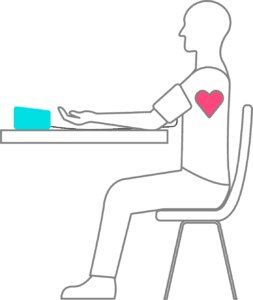Follow these step-by-step instructions on syncing your Blood Pressure Monitor with the TD Tele-Doc Weight Loss mobile app.
- Wrap the blood pressure cuff around your arm so that it is snug and slightly above the elbow.
- Sit on a chair and stretch your arm forward. Lay your arm to rest on a table or desk, keeping your palm upward.
- Follow the four steps below.